9. Reports in Web
Inside WebReport
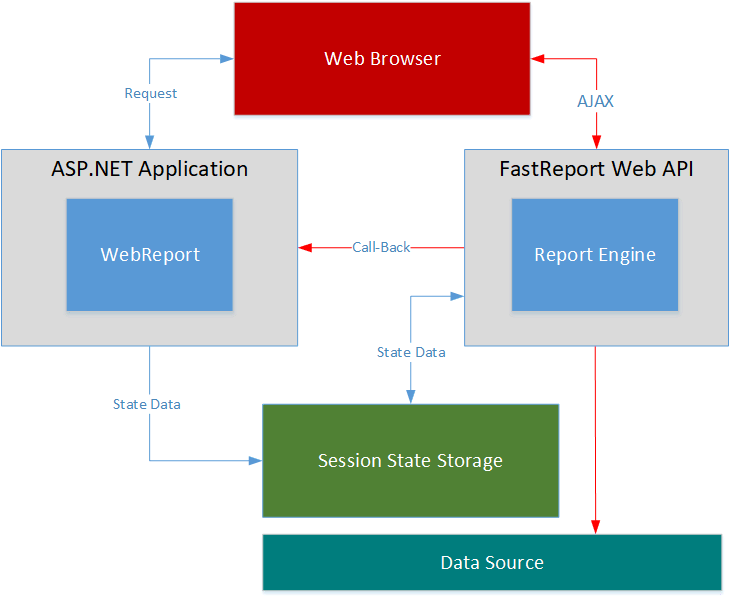
Browsers support
FastReport.OpenSource.Web supports latest versions of Chrome, Firefox, Safari, Opera and Edge browsers.
Using WebReport in ASP.NET MVC application
- Add FastReport.OpenSource.Web as nuget dependency in your ASP.NET Core project:
<PackageReference Include="FastReport.Web" Version="*" />
- Register FastReport.OpenSource.Web in the Configure method of your Startup class:
public void Configure(IApplicationBuilder app, IHostingEnvironment env)
{
...
app.UseFastReport();
...
}
- Create WebReport object and render it in your view file:
public IActionResult Index()
{
var webReport = new WebReport();
webReport.Report.Load("path/to/report.frx");
return View(webReport);
}
@model FastReport.Web.WebReport
<div>
@await Model.Render()
</div>
Editing a Report in FastReport Online Designer
The WebReport can be used together FastReport Online Designer.
Look at the following example:
public IActionResult Index()
{
var webReport = new WebReport();
webReport.Report.Load(Server.MapPath("~/App_Data/report.frx"));
// Enable code editor in the Report Designer
webReport.Mode = WebReportMode.Design;
// Disable editing of script code
webReport.DesignScriptCode = false;
// Set a path to the Report Designer
webReport.DesignerPath = "/WebReportDesigner/index.html";
// Set a path to the Designer Save Callback
webReport.DesignerSaveCallBack = "~/Home/SaveDesignedReport";
// Set a ID for using it in Callback
webReport.ID = "DesignReport";
return View(webReport);
}
....
[HttpPost]
// Call-back for save the designed report
public ActionResult SaveDesignedReport(string reportID, string reportUUID)
{
ViewBag.Message = String.Format("Confirmed {0} {1}", reportID, reportUUID);
if (reportID == "DesignReport")
{
// Do something with designed report, for example
Stream reportForSave = Request.InputStream;
string pathToSave = Server.MapPath("~/App_Data/DesignedReports/test.frx");
using (FileStream file = new FileStream(pathToSave, FileMode.Create))
{
reportForSave.CopyTo(file);
}
}
return View();
}
Also you need to create a simple view in \Views\Home\SaveDesignedReport.cshtml.
<h2>@ViewBag.Message</h2>
Good article about using the Online Designer in ASP .Net Core can be found here.
WebReport Examples
You can see some examples here.
| Exporting | Top Page |