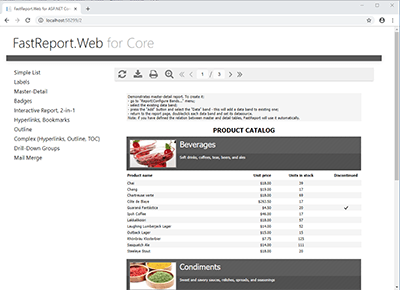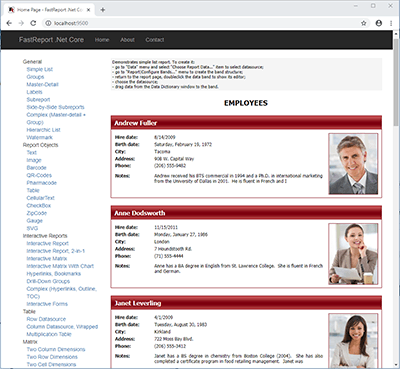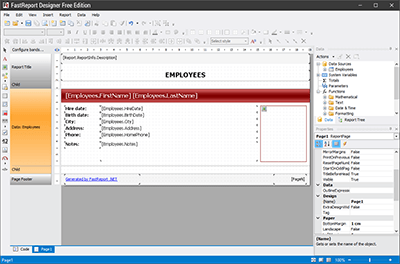1. Introduction
What is FastReport?
FastReport provides open source report generator for .NET Core 2.x/.Net Framework 4.x. You can use the FastReport in MVC, Web API applications.
Features
FastReport is written in C# and it is compatible with .NET Standard 2.0 and higher. Extendable FastReport architecture allows creating your own objects, export filters, wizards and DB engines.
Report Objects
-
FastReport is a band-oriented report generator. There are 13 types of bands available: Report Title, Report Summary, Page Header, Page Footer, Column Header, Column Footer, Data Header, Data, Data Footer, Group Header, Group Footer, Child and Overlay. In addition, sub-reports are fully supported.
-
A wide range of band types allows creating any kind of report: list, master-detail, group, multi-column, master-detail-detail and many more.
-
Wide range of available report objects : text, picture, line, shape, barcode, matrix, table, checkbox.
-
Reports can consist of several design pages, which allows reports to contain a cover, the data and a back cover, all in one file.
-
The Table object allows building a tabular report with variable number of rows and/or columns, just like in MS Excel. Aggregate functions are also available.
-
Powerful, fully configurable Matrix object that can be used to print pivot tables.
-
Report inheritance. For creating many reports with common elements such as titles, logos or footers you can place all the common elements in a base report and inherit all other reports from this base.
Data Sources
-
You can get data from XML, CSV, Json, MS SQL, MySql, Oracle, Postgres, MongoDB, Couchbase, RavenDB, SQLite.
-
FastReport has ability to get data from business objects of IEnumerable type.
-
Report can contain data sources (tables, queries, DB connections).
-
Thus you can not only use application-defined datasets but also connect to any database and use tables and queries directly within the report.
Internal Scripting
FastReport has a built-in script engine that supports two .NET languages, C# and VB.NET. You can use all of the .NET power in your reports to perform complex data handling and much more.
Working with report templates
You can make a report template in several ways:
-
Creating report from code.
-
Developing report template as XML file.
-
Using the FastReport Online Designer.
-
Using the FastReport Designer Community Edition (freeware). It can be downloaded from Fast Report releases page.
Exporting
FastReport Open Source can save documents in HTML, BMP, PNG, JPEG, GIF, TIFF, EMF.
| Top Page | Fundamentals |